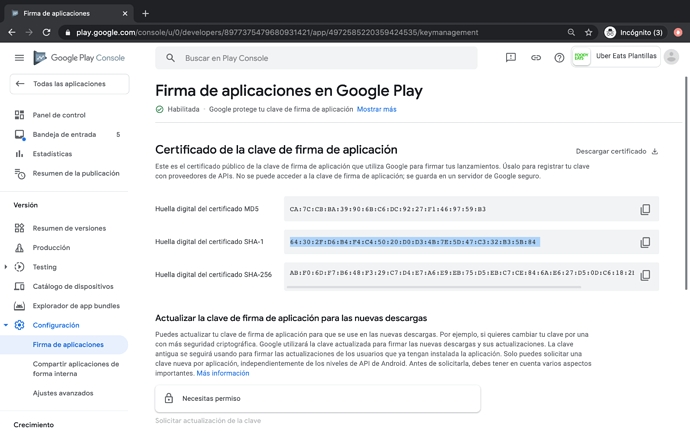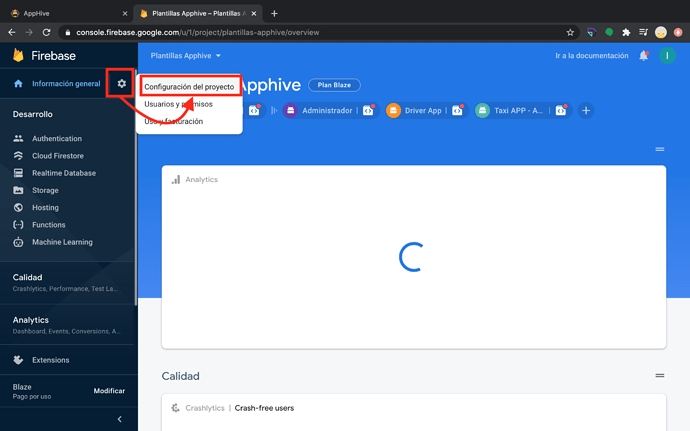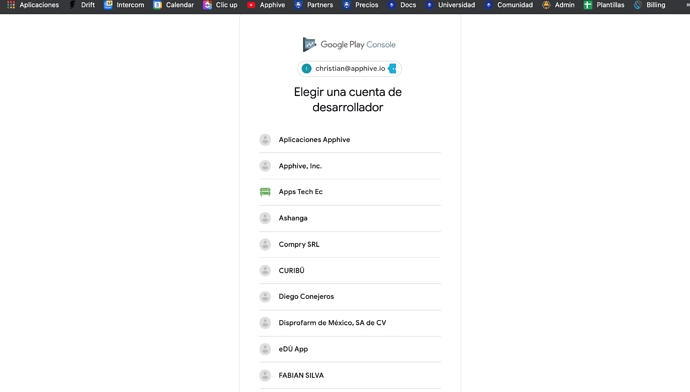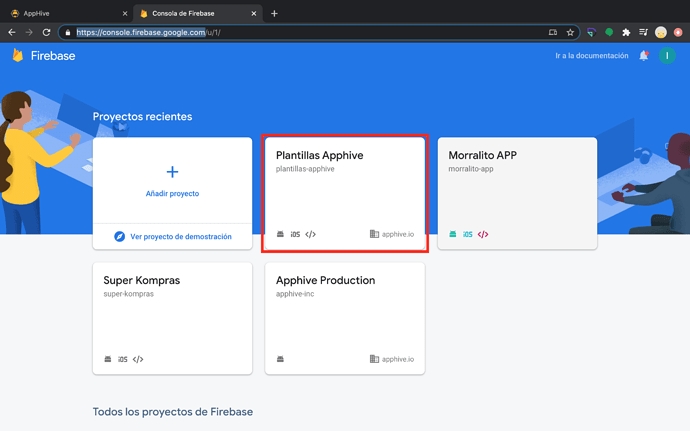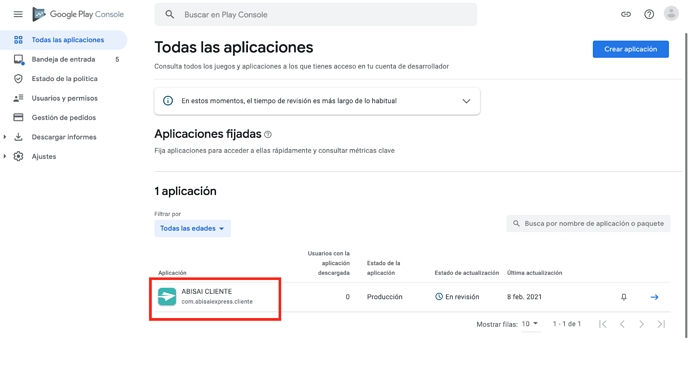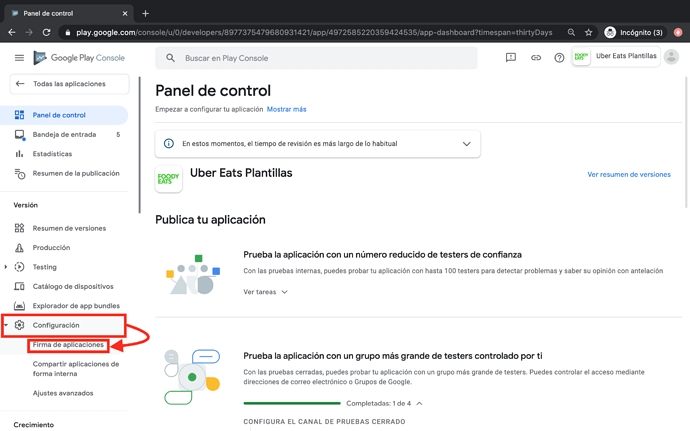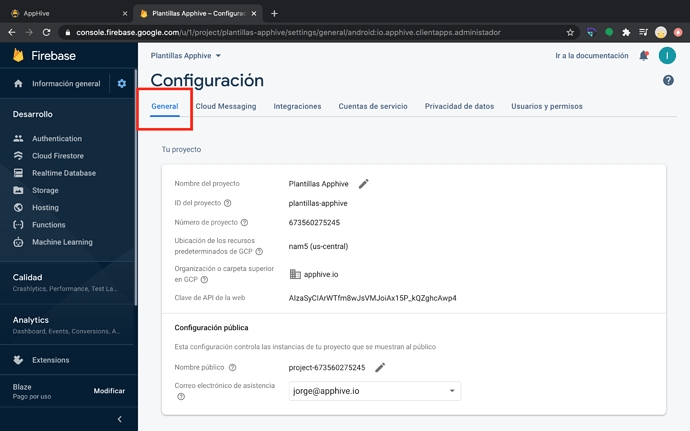Log In with Gmail after publishing
Last updated
Was this helpful?
Last updated
Was this helpful?
1.- Click on Settings and click on App Signature.
2.- Copy the fingerprint of the SHA‑1 certificate
3.- Enter the Firebase console https://console.firebase.google.com/ 6 and select the project to which your app belongs.
4.- Click on Settings, and click on Project Settings.
5.- In the General section, in your applications, click on the name of the app.
6.- Click on Add fingerprint.
7.- Click on the copy icon, paste in your certificate fingerprint, and click on Save