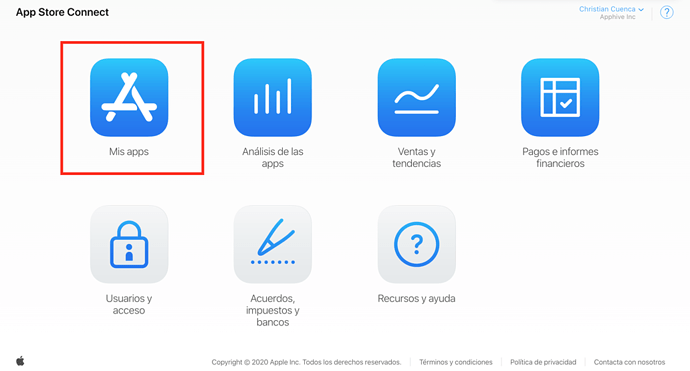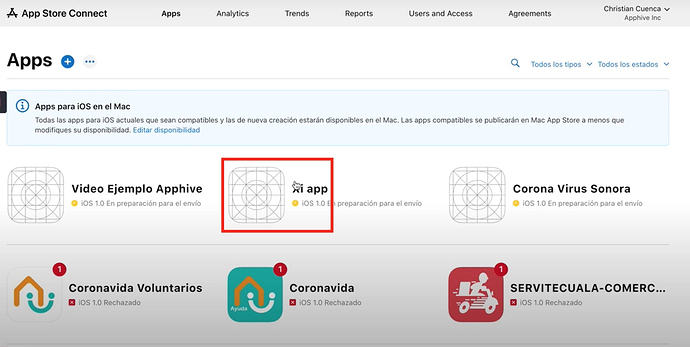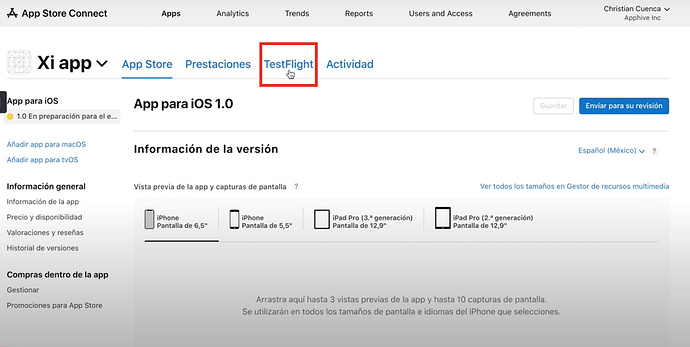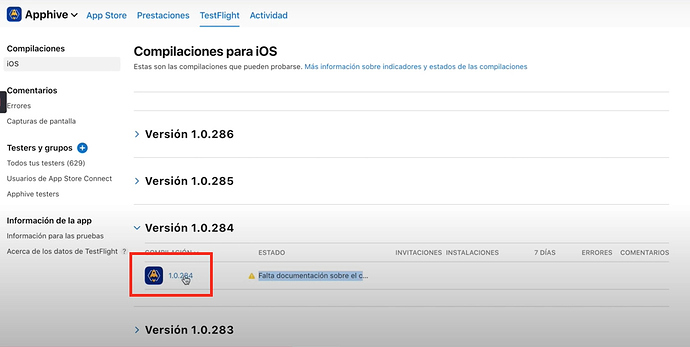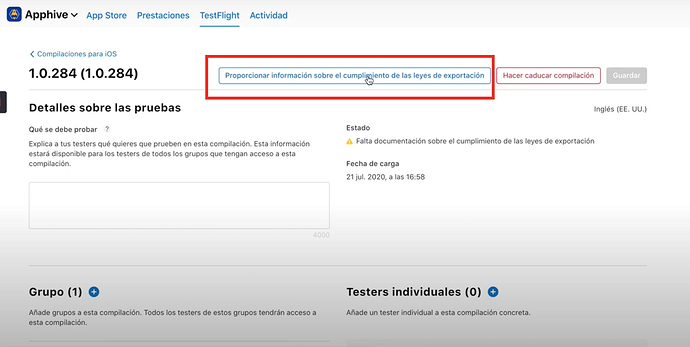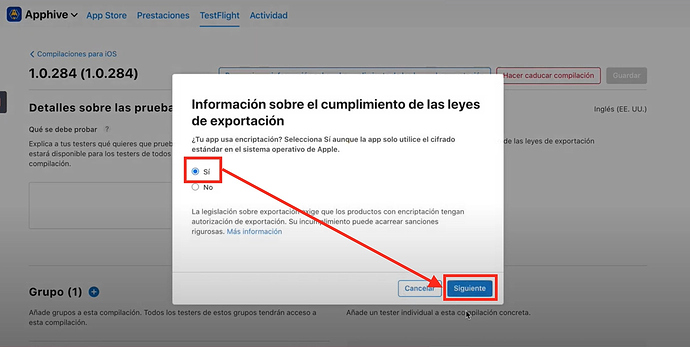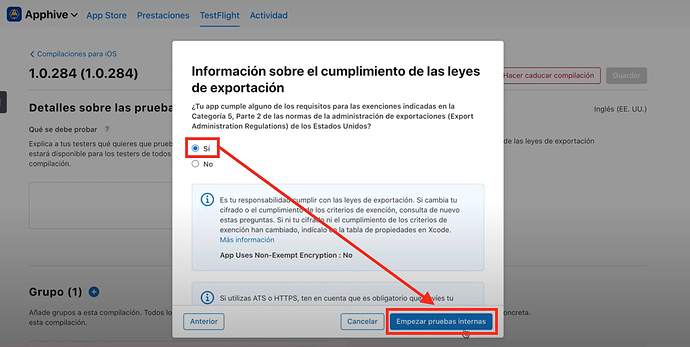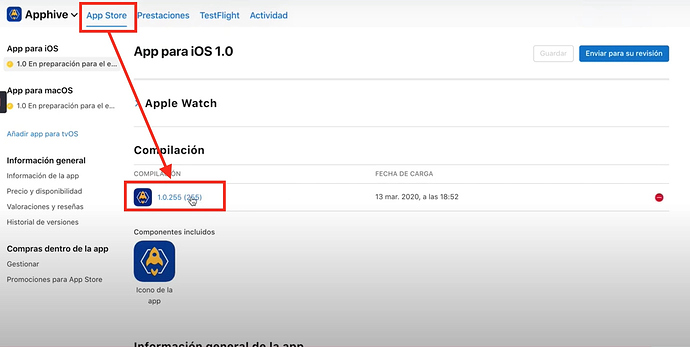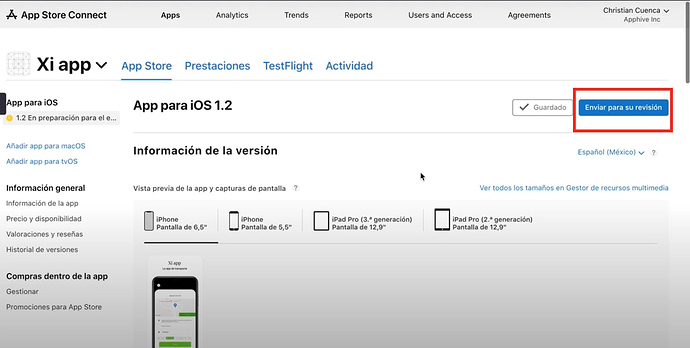Update your app in App Store
Publish Update on App Store
Every time you request a new version, it will be uploaded in the TestFlight section. Follow the steps to launch a new version.
1.- Go to https://appstoreconnect.apple.com/
2.- Click on My Apps
3.- Select the app to enter its menu.
4.- Click on TestFlight.
5.- Click on the version you want to send for testing.
6.- Click on Provide information on compliance with export laws.
7.- Select the Yes box and click the Next button.
8.- Select the Yes box and click the Start internal tests button.
9.- Select the App Store option and in the Compilation section you will find the version you selected.
10.- Click Save and click Send for review.
VERY IMPORTANT every time you carry out this process you must generate certain steps from the guide Fill out the App Store form
You can follow the complete guide to publish your app on the App Store at the following link: Step by step to publish your app on the App Store
Last updated
Was this helpful?